Create your own floor plan
Services
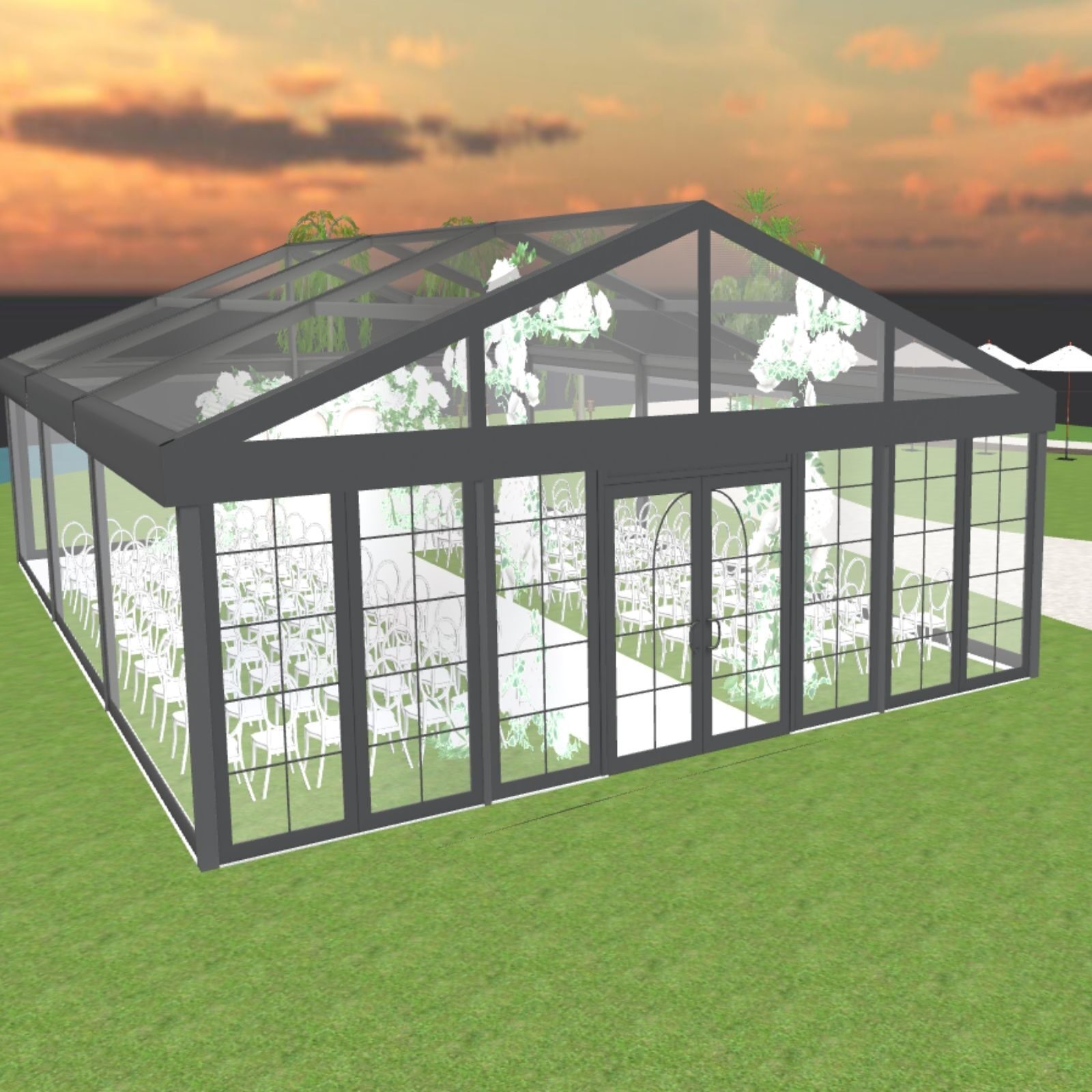
Design your own floor plan using your Event Artillery hire items
HOW TO USE THE FLOOR PLAN CREATOR TOOL BELOW
- Using the tools on the bottom left, upload an image of your floor plan or draw your room to scale.
- Click the armchair icon on the left hand side and select 'Event Artillery'. From here you can select the hire items you'd like to use and drag them into your floor plan.
- Keep your browser open or take a screenshot of your plan when you're finished as this can't be saved.
Happy planning!